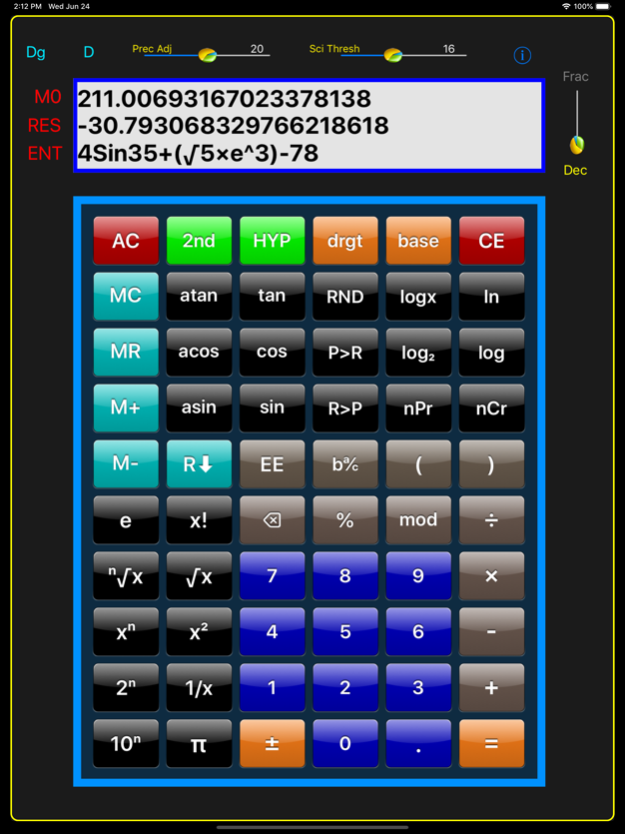Scientific Calculator DES-38D 1.09
Paid Version
Publisher Description
The DES-38D is an easy-to-use, multi-line Scientific Calculator with intuitive, left-to-right data entry & display.
It was designed and developed by a professional engineer with a variety of features to suit the needs of engineers and mathematicians, including extensive statistical analysis & graphing capabilities. However, it is extremely simple to use and is suitable for anyone who needs an advanced calculator.
The name of the DES-38D calculator comes from the fact that it utilizes base-10 arithmetic which can represent numbers with a 38-digit mantissa and an exponent range of -128 to + 127.
The DES-38D is universal app that is fully functional in both portrait and landscape modes on all iPad and iPhone devices. No need to rotate to landscape unless you need a wider display area.
All current and future features are included for one low price. We will never nag you for more money.
KEY FEATURES:
• Supports Hex, Binary, and Octal number bases in 64-bit, 32-bit, 16-bit, or 8-bit word lengths
• Accepts data entry in Decimal, Scientific, or Fractional notation (& they can be mixed)
• Memory and Result data can be displayed in Decimal, Scientific, or Fractional notation independently of how the equation was entered
• Angle entry and computations can be performed in degrees, radians, gradians, or turns
• 10 Memory Registers
• 4 Display Lines: Equations, Result, current Memory Register, and Error/Information Messages
• All Display Lines read in normal human, left-to-right form
• The [-] key can be used for subtraction or negation as you type - no need to use the [+/-] key after the fact (although you can)
• All equations are evaluated, and the Result field is updated "on-the-fly" as you enter your formula. The [=] key merely saves the equation & result to the History/Tape file
• All Equations & Results are saved in a History/Tape file
• Equations & Results can be recalled from the History/Tape file for reuse in other equations
• Sliders to rapidly adjust Display Precision, Decimal-to-Scientific notation switching, and Decimal to Fraction notation switching
• Keys for e and π plus a table with many additional scientific and mathematical constants that can easily be included in equations
• Extensive built-in help screens
• Copy and paste with simple tap and long touch gestures
• Use swipe gestures to rapidly display all Memory Registers at once, all Constants, and the History/Tape file
• Fast and simple advanced statistics functions - simply enter a data set and instantly get over 90 statistical calculations including 8 different regressions as well as a graphic plot of the regression lines
• Up to 10 Statistics Data Sets with the ability to import CSV files and print, email, or share Data Sets and Calculation Results
-------------------------------
LIST OF MATH & LOGIC FUNCTIONS
• Add, Subtract, Multiply & Divide (of course)
• Floored and Euclidean Modulus
• Percentages - including Percentage, Add-On, Discount, and Ratio calculations
• Square, Cube, and nth roots
• Square, Cube, and nth powers
• Base-10, Base-2, Base-n, and Natural Logarithms
• 24 Trigonometric Functions
• Combinations & Permutations
• Coordinate Conversions between Polar & Rectangular
• A number of Random Number Generators to simulate coin flips, dice throws, card draws and general purpose random numbers
• Reciprocals
• Factorials & Double Factorials
• AND, NAND, OR, NOR, XOR, XNOR, NOT
• Shift and Rotate Bits
* Advanced Statistics with over 90 statistics values including the results of 8 different regressions plus graphing capability
-------------------------
We welcome your feedback. The app includes an email option to send comments or suggestions to us at support@dohmann.com
If you enjoy our app, please rate and review us in the App Store.
Thank you for using DES-38D.
Apr 4, 2023
Version 1.09
Fixed a bug where a leading E was reported as an erroneous entry when in Hex Entry Mode.
About Scientific Calculator DES-38D
Scientific Calculator DES-38D is a paid app for iOS published in the System Maintenance list of apps, part of System Utilities.
The company that develops Scientific Calculator DES-38D is Dohmann Engineering Services. The latest version released by its developer is 1.09.
To install Scientific Calculator DES-38D on your iOS device, just click the green Continue To App button above to start the installation process. The app is listed on our website since 2023-04-04 and was downloaded 0 times. We have already checked if the download link is safe, however for your own protection we recommend that you scan the downloaded app with your antivirus. Your antivirus may detect the Scientific Calculator DES-38D as malware if the download link is broken.
How to install Scientific Calculator DES-38D on your iOS device:
- Click on the Continue To App button on our website. This will redirect you to the App Store.
- Once the Scientific Calculator DES-38D is shown in the iTunes listing of your iOS device, you can start its download and installation. Tap on the GET button to the right of the app to start downloading it.
- If you are not logged-in the iOS appstore app, you'll be prompted for your your Apple ID and/or password.
- After Scientific Calculator DES-38D is downloaded, you'll see an INSTALL button to the right. Tap on it to start the actual installation of the iOS app.
- Once installation is finished you can tap on the OPEN button to start it. Its icon will also be added to your device home screen.